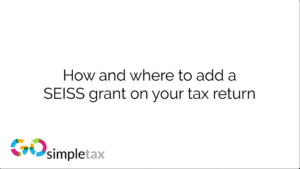How and When Should You Report a SEISS Grant on Your Tax Return?
When Chancellor Rishi Sunak presented his 2021 Budget on 3 March, he announced a further extension of the Self-employment Income Support Scheme (SEISS), which will now run until the end of September 2021. It was welcome…
5 Minute Read
Last Updated: 31st March 2024
When Chancellor Rishi Sunak presented his 2021 Budget on 3 March, he announced a further extension of the Self-employment Income Support Scheme (SEISS), which will now run until the end of September 2021. It was welcome news for many self-employed people throughout the UK.
The SEISS is a temporary measure the government introduced in May 2020 to help self-employed people (aka sole traders) whose earnings had been severely impacted by the coronavirus pandemic and first UK lockdown.
There have already been three rounds of SEISS grants. The fourth will be open for applications from late April and it will cover 80% of earnings lost between February and April 2021, up to a total SEISS grant value of £7,500 per sole trader, paid in one instalment.
The fifth and final SEISS grant will cover lost earnings from May onwards, and the self-employed can claim it from late July 2021 (the exact date is to be confirmed). It covers 80% of average self-employed profits if your turnover has fallen by more than 30 per cent; those who haven’t been as badly affected can still get a 30% SEISS grant.
Who can claim a SEISS grant?
The SEISS is only available to those who complete the self-employment or partnership trading pages of the Self-Assessment tax return. Your trading profits must usually be less than £50,000 a year and most of your income must come from self-employment.
Those who earn income from property, including furnished holiday lets, cannot apply for a SEISS grant. A member of an ordinary partnership can make a claim for the SEISS grant and their eligibility is based on their share of the partnership’s trading profits.
To apply for a SEISS grant, as a sole trader (ie self-employed person), you must have suffered a significant reduction in your profits, either because of lower demand or capacity or because you’ve temporarily been unable to trade because of COVID-19.
You apply online for the SEISS grant, and when you do you must declare that you intend to continue to trade if that is true. If you are eligible to apply for a fourth-round SEISS grant, HMRC will contact you in mid-April to tell you the date from which you can make your SEISS claim. If your claim is successful, you should expect to receive your SEISS payment within six working days.
What makes the fourth SEISS grant different?
Many self-employed people who haven’t so far been able to claim a SEISS grant may qualify for the fourth and fifth round of awards – as long as they filed their 2019-20 Self-Assessment tax return by midnight on 2 March 2021. If you filed late – you cannot apply. You don’t need to have claimed the first, second or third SEISS payments to claim the fourth or fifth.
SEISS will now take into account 2019/2020 tax returns, so those who became self-employed in the 2019/2020 tax year may be able to apply (between late April 2021 and 31 May 2021). Reportedly, this could benefit an estimated 600,000 self-employed people who up until now haven’t been able to apply for SEISS grant support.
Reporting a SEISS grant on your Self-Assessment return
You don’t need to repay a SEISS grant – it’s not a loan. However, SEISS grant awards are subject to Income Tax and Class 4 National Insurance contributions.
The SEISS grants are taxable in the tax year in which they are received. So, the first three SEISS grants are taxable in the 2020/21 tax year and they should be reported in full in your 2020/21 Self-Assessment tax return.
If you’re self-employed and your sole trader business receives a SEISS grant in the fourth or fifth rounds, they’re taxable in the 2021/22 tax year and should be reported on your 2021/22 Self-Assessment return.
To make it easier for self-employed people to enter money received from SEISS grants, HMRC will include a box on the 2020/21 and 2021/22 Self-Assessment tax return forms.
Watch how to report a SEISS grant using GoSimpleTax
SEISS grants – a few other key points
If you’ve received a SEISS grant that you weren’t entitled to or were paid more than you should have, you should notify HMRC within 90 days and arrange to pay the money back, otherwise, you may be charged a penalty.
According to HMRC, sole traders will not need to register for VAT if the money they receive via SEISS pushes their turnover above the VAT threshold (currently £85,000 a year). SEISS is not part of your taxable turnover for VAT purposes.
If the impact of coronavirus (COVID-19) has left you unable to pay your self-Assessment tax bill, you may be able to pay in more affordable monthly instalments. According to Gov.uk: “This includes any delayed (deferred) ‘payments on account’ that were due in July 2020, if you did not pay them at the time.” Visit Gov.uk for more information.
If you’re not eligible for a SEISS grant, your business may be able to access other government loans, tax relief and cash grants, whether your business is open or closed. Visit government website Gov.uk for more information about coronavirus financial support for your business.
Sign up for our free trial and start streamlining your Self Assessment today.
Blog content is for information purposes and over time may become outdated, although we do strive to keep it current. It's written to help you understand your Tax's and is not to be relied upon as professional accounting, tax and legal advice due to differences in everyone's circumstances. For additional help please contact our support team or HMRC.
How to keep track of your side hustle income and expenses
16 Apr 2024
12 things business partners should know about Self Assessment
15 Apr 2024
Everything you need to know about payments on account
31 Mar 2024
How GoSimpleTax Works
Register
Simply register for free with your full name and email address.
Select Your Income
Select the income you receive and follow the hints and tips for potential tax savings.
Validate Your Information
Validate your personal information and submit directly to HMRC to get confirmation in just seconds.

Work Anywhere, With Any Device
Gone are the days of fretting over a calculator surrounded by scraps of paper at the eleventh hour.
GoSimpleTax’s tax return software uses the information you upload in real time to calculate your income and expenditure, working out the tax you owe and sending you helpful notifications when there’s the possibility of a mistake.
"The software is intuitive and proved very easy to navigate. I found the whole process refreshingly simple. I saved a lot of money too!"
Steve J.
Ordained Presbyter
"Easy to use and value for money. Everything you need to do your tax."
Gordon J.
Self Employed
"It fills in all the forms and sends them to the Inland Revenue. Not expensive either. Takes the stress out of doing your tax return online."
Ross G.
Team Rector